Discover 24 Very Powerful Reasons to Make SurfSideSafe Your Go-To Social Media Platform |
 SurfSideSafe
SurfSideSafeDuring the two years it took us to create SurfSideSafe, we did extensive research, and asked a lot of questions. We wanted to find out what people LIKE and DISLIKE about social media platforms.
As a result of our work, here it is! We are very proud of SurfSideSafe, and we hope you will be proud to be a member of the platform that will Break new ground in Social Media.
Our dream is to make SurfSideSafe the best social media platform on the planet.
You're about to see features that will blow your mind. Many of these features have never been seen in any Social Media Platform.

No user will ever pay to use SurfSideSafe. It is free today, and it will be free twenty years from today. SurfSideSafe will never ask you for a plastic card number.

We mean what we say. You have our word on two things. First, your information will not be shared with anyone, no matter what. Second, your online activities will never be monitored by us. We take your privacy very seriously.
You may want to take time to read our privacy policy. You will find that it is different from any privacy policy you have ever seen.
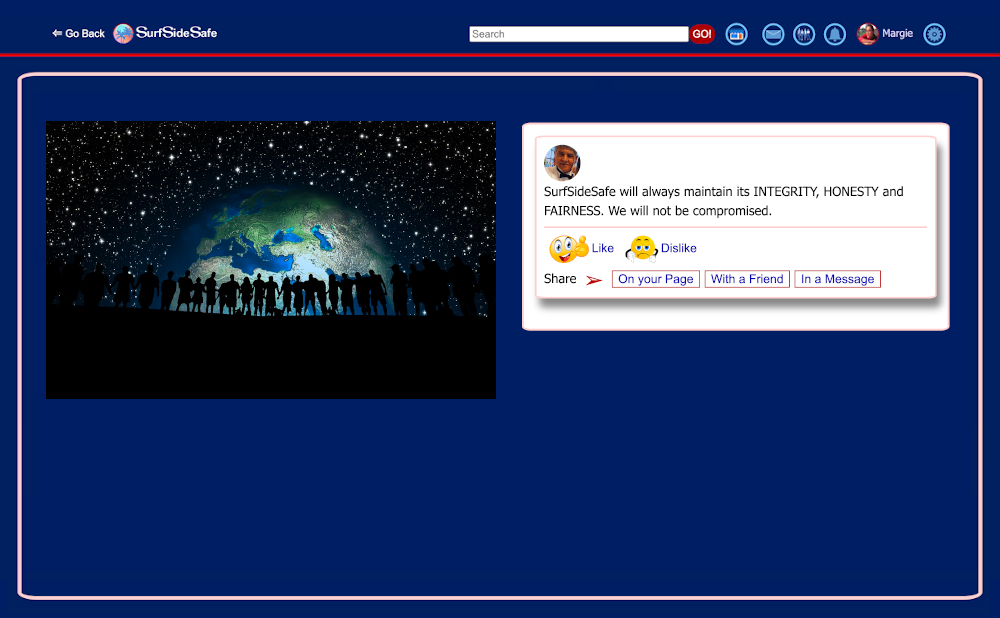
We want to be fair and honest with our member users.
Our members are what is most important to us. We want them to feel free to post whatever is on their minds. Your post WILL be shown on your page, and on the home page when you, or any or your friends are logged in. At SurfSideSafe, we want YOU to decide what is posted.
We will NOT be compromised by anyone, no matter what. We will not succumb to any special interest groups. We will not suppress anything that our members want to post. You have the right to express yourself, and we will make sure you are allowed to exercise this right.
We are not for sale, and we will not sell out to anyone. You have our word on this.
This very short video shows you exactly how to create a new account on the signup page, and how easy it is. You can use the controls to navigate to anywhere in the video, and you can do the same with the other videos on this page.
It takes less than a minute to create a new account. All you need to enter in the signup form are your firstname, lastname, email, and password. Confirm your password and click on the button. That's all there is to it. Now, you are ready to log in for the first time. Just follow the movements in the above video, and you will see how easy it is.
We ask for your email because this is unique, and belongs only to you. This is what you will enter every time you log in.
We also ask for your birthday, but this is strictly optional. Notice we don't ask for the year, because it is your place to tell how old you are.
This video, that is less than a minute, shows you how easy it is to navigate through SurfSideSafe.
We have taken the confusion out of Social Media. Look at the above video. When you click on posts, you see posts. Click on photos, and you will see photos. Click on friends, and you will see friends. There is no need to scroll down to see what you went there to see.
Also, notice that we have two drop down menus. The first menu on the right at the top has to do with your interaction with SurfSideSafe. The other, on your friend's profile page has to do with your interaction with that user.
If you go through this short video and see what's happening, you will quickly discover how amazing this navigation system really is. You can go anywhere you want to go, with little or no effort.
That's all there is to it. How much easier can this be?
See how easy mobile navigation is in this video.
Our Smart Phone version is just as easy to navigate as our desktop version. The most unique feature is the user's picture and name at the top of each page. You can go to your profile page from anywhere in SurfSideSafe very easily. Our tablet version is the same as our desktop version.
One of our unique features is the animated background for the user's profile page. By default, there's a video background. We designed this to give our users the feeling of looking outside a window and experiencing a scenic view.
You can add a beach front, city skyline, wintery scene, or any of the other animated backgrounds we offer. Or, you can add your own video as a background. The possibilities are endless. And if you like the background, but don't want the animation all of the time, you can easily turn it off and on with a click or a touch. Follow the above video and you will see how easy it is.
Of course, you don't have to have an animated background, as you will see next.
Suppose you don't want a video or animated background. No problem! We offer you the options to add a photo background, or a color background. With these options, you can make your profile as decorative, elegant, or as simple as you like.
Remember, this is your home away from home. You decide how you want it to look.
This is a feature that we're very proud of, and one that has been needed in Social Media for a long time.
Chatting with friends has never been more fun!
When you send messages to, and receive messages from other users, they are very easy to read. Messages are shown on a separate page for the other user with whom you are chatting. The messages you send are on the left, and the ones received are on the right, with the top being the most recent.
And by the way, messages are in real time, meaning, new messages automatically appear without your having to refresh the page. And, of course, you can send photos in your messages.
This is the best video uploading system you will ever see in Social Media, for two reasons. First, video uploads are lightening fast. If you want a video in your post, or your own video background, you will never have to wait for a notification telling you that your video is ready. Second, it does not matter what type video file you are uploading. Our system will automatically convert any video to MP4, the format used on websites.
Here's a feature that you have never seen on a social media platform. But, you will see it here, and probably never see it again anywhere else.
This feature is awesome, and you're going to love it!
SurfSideSafe offers you the option of adding a file (photo, video or audio) to an existing text post. But there's more. You can also change the file on an existing post.
And, believe it or not, this gets even better. No matter what type of file your existing post has, you can change it to a photo, video, or audio file.
We added this feature for two reasons. First, no other platform has it. We wanted to be the first. Second, we realize that users may have situations in which they posted something different from what they originally wanted to post. This is offered as a convenience.
However, there is something important you need to keep in mind. If your existing post, which contains a photo, video or audio file, has a lot of likes and comments, you probably wouldn't want to change the file. But it's nice to know that this option is available if you ever need it.
Here's another feature that will blow you away.
Get ready to explore some new territory!
If you are a podcaster, whether you're a beginner or an old pro, SurfSideSafe will host your podcast for you. And remember, this is SurfSideSafe, which means, this service is FREE, and will ALWAYS be.
Podcasts have recently become very popular, because of the Accessibility and Convenience, Niche Content, and many other factors. If you are not familiar with podcasts, we have two articles that tell you everything you need to know: What is a Podcast: Everything You Need to Know, and, How to Create a Successful Podcast
No other social media platform hosts podcasts, but some help to promote them. That's a lot of work, but we've taken much of the work away.
In fact, very few platforms will let you upload audio files. However, podcasts are just a part of our audio system. In addition to uploading podcasts, you can make an actual recording, and post it, if you want to. However, users are given the option to designate a recording as private, meaning you will be the only one to hear it, or public, which means everyone can hear it.
Here's how our audio system works.
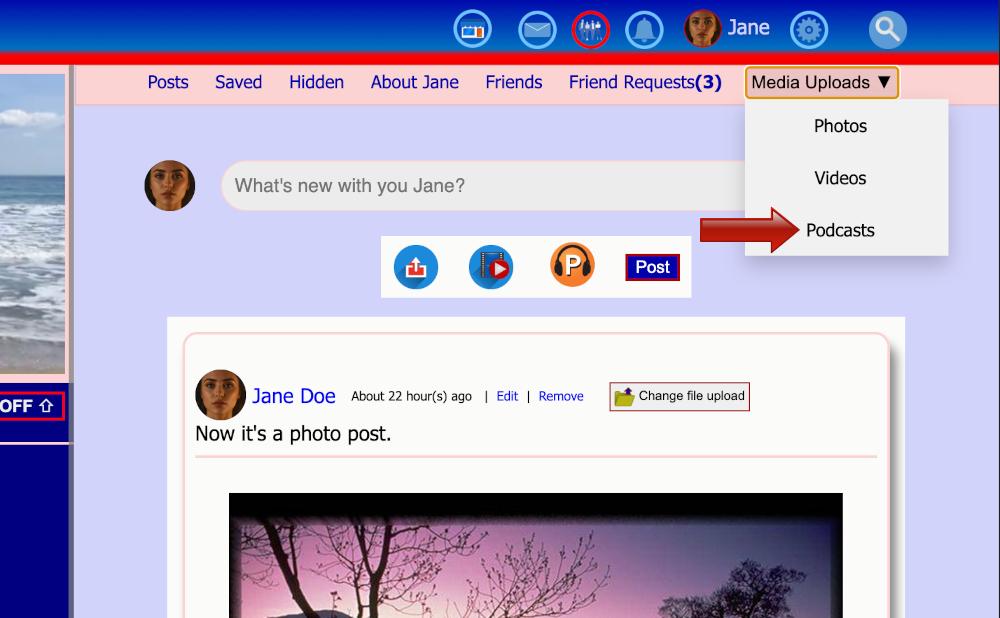
From the Media Uploads dropdown, click or touch Podcasts. This will take you to the page where your podcasts are hosted. At the top of this page, you will see this image:
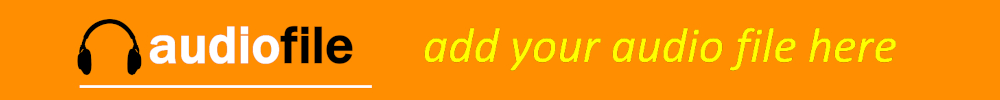
Touch or click on it, and you will be taken to this very powerful page.
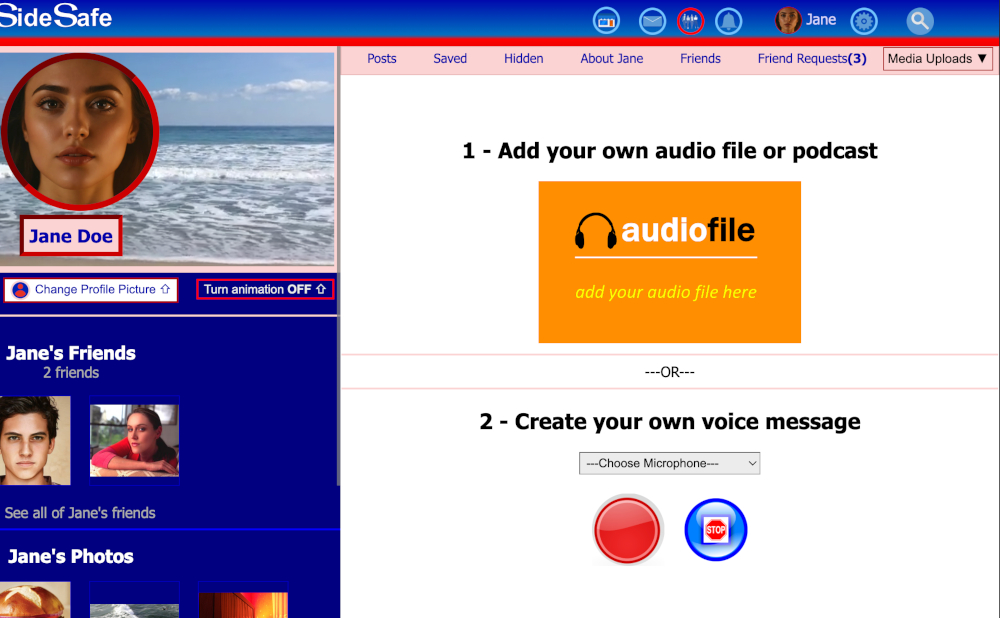
The orange image lets you upload your audio file if it is a podcast.
If you choose, you can make your own audio voice message. Perhaps you would like to send a greeting to all of your friends. Record your message right here, and post it.
On the other hand, you may want to record a message with some information that you want to save, and refer to it later. You can do this on your smart phone, but we also offer this feature here, in case you ever need it. In this case, you would post this as a private message, and only you will have access to it.
Finally, when you're ready to post your audio file, here's the page you will see:
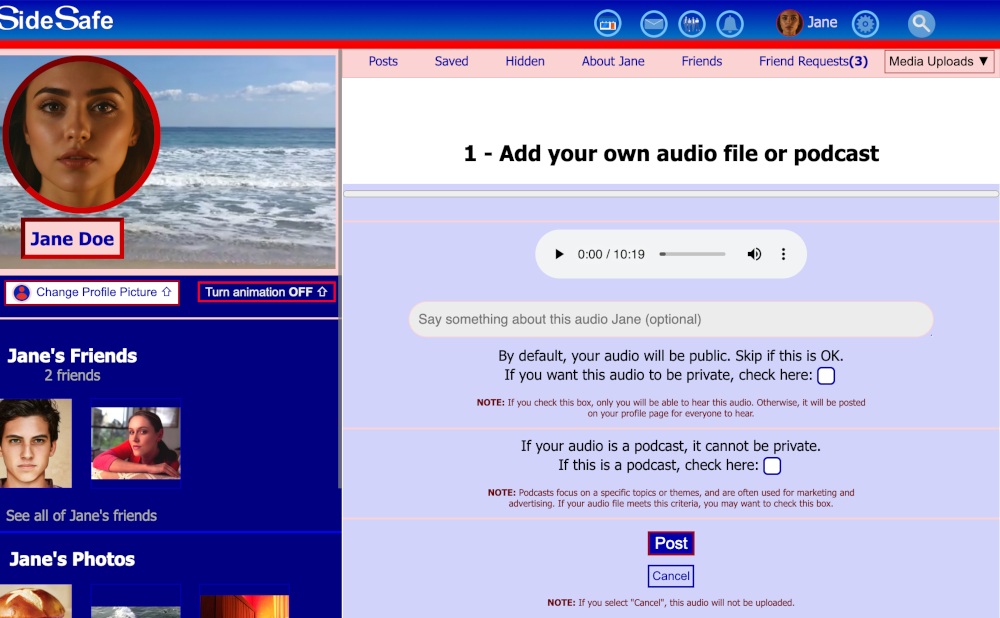
This is where you will decide the type of audio file you are uploading. Just follow the instructions on the screen.
We are very proud of this audio system, and we know you're going to love it.
This is something that has needed to be changed in social media for a long time!
Keeping track of friend requests is confusing, but we have taken the confusion away!
There is an item in the menu on the user's pages, Friend Requests, that links to a page that shows all requests. The requests you send are on the left, and the ones you receive are on the right. A number is shown next to this item when there are friend requests pending. Once they are accepted or rejected, the number is reduced, and the users who were shown on the page are no longer displayed.
This feature was added so you can keep track of the friend requests you send. However, for the ones received, the notification at the top keeps blinking until you accept or reject the request. Finally, when someone accepts your request, you will get a notification to confirm it. With this feature, you will never forget the friend requests you send and receive.
In addition to adding photos to your posts, you have the option of creating a photo album. You can add up to four photos at a time to your new photo album. We made this limit small to make this simple to use. Create as many albums as you want. Other users can reply to each individual photo in your album.
SurfSideSafe has one of the best Social Media MarketPlaces on the internet. Here, you can list any item you want to sell. When you create a listing, you are allowed to add up to 20 images of your product.
List cars, boats, furniture, electronics, etc. Anything you want to sell, you can list here. All listings are free. And by the way, we do allow affiliate links in marketplace listings.
Finally, listings in the SurfSideSafe MarketPlace are indexed to the search engines. This means, anything you list could get some exposure on the internet. People who search the web do not have to be logged in to see a MarketPlace listing.

If you have a business and/or website, you can create a page and market your product. SurfSideSafe provides you the opportunity to get a backlink to your website. The pages created are indexed to the search engines, getting your business a lot of exposure.
There are two types of pages - membership and non-membership pages. If the page is for a business or website, you probably want a non-membership page. This means two things. First, you as the administrator, are the only one who can post to this page. Second, you can add your website address, and it will be distinctly shown on your page.
If you want to establish a group, have a project, or are devoted to a particular cause or topic, you probably want a membership page. With this type of page, other users can request membership to your page. If approved, any member user can post to your page.

Here's something else you can do with a page that will take your breath away!
Some time back, we published an article entitled, How to Use Social Media for Affiliate Marketing - Make Money with SurfSideSafe
This article will show you, step by step, how you can make money by creating a page. And, it is very easy to do
It is very simple, and easy to read. This is well worth checking out.
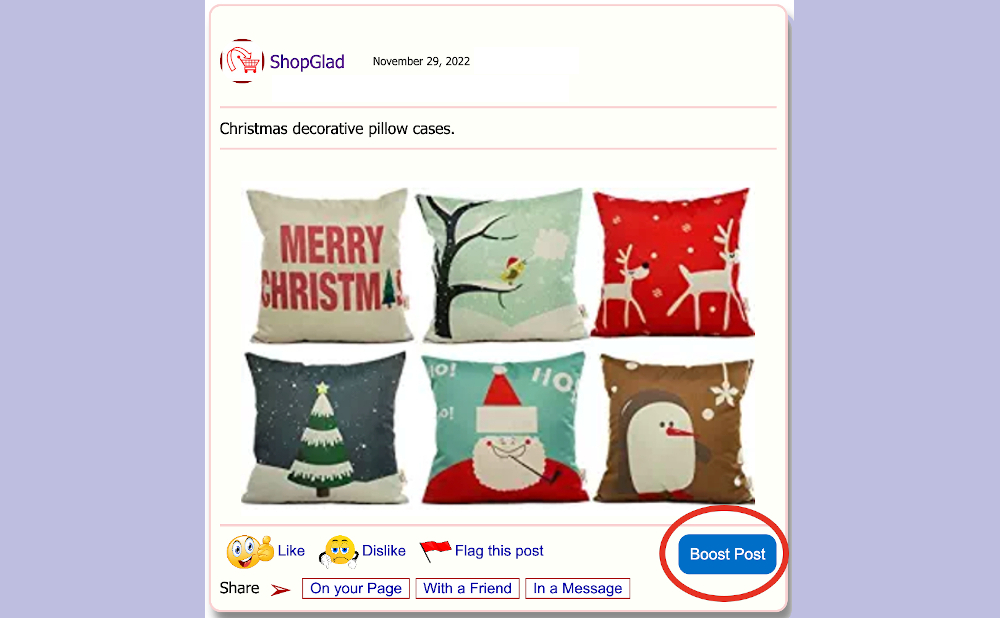
We offer users who create pages a free service that no other Social Media site offers. Users who create pages can boost their posts. This means, the post from your page will appear on the home page of SurfSideSafe, in a separate column. We do not lure our users into paying for advertising in order to boost a post.
All you need to do is click on the Boost button, shown in the above image, and just like that, your post is on our home page.
There is only one condition with boosting posts. You can only have three boosted posts at one time for each page you manage. This should be no problem. If you want to boost a post, and already have three boosted, all you will need to do is un-boost one of your previous posts. This is a feature that will help your business grow, at no cost. Social Media Marketing has never been easier.

Our Support Center is one of the best Social Media Support Centers on the internet. There you will find the answer to almost any question you may have about how to use SurfSideSafe. Also, you will find videos that will help you.
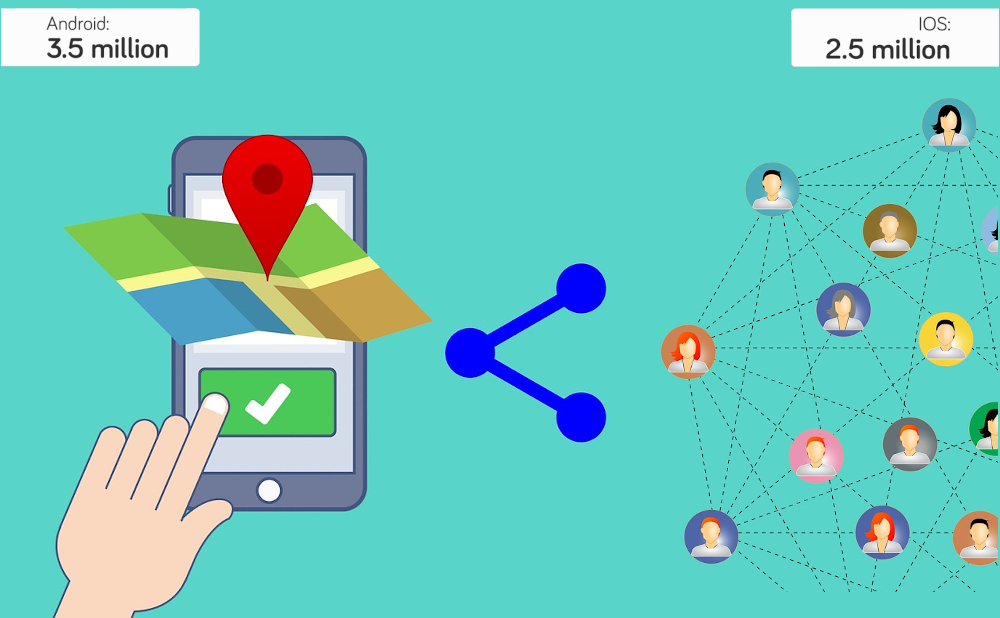
If you are a mobile user, you can get our IOS app from the Apple App Store, and our Android app from Google Play

If you ever have a question, problem, or just need help, we strongly encourage you to contact us. We read every email, and make every possible effort to answer every one.
There are two ways you can contact us. For logged in users, you can use the regular contact form. For non-logged in users, or people who are not users, you can use the contact form in our Support Center.

When you create an account with SurfSideSafe, your profile is automatically indexed for the search engines. People can find you in a search. However, if you prefer not to be indexed, we offer the option of removing your profile from the search.
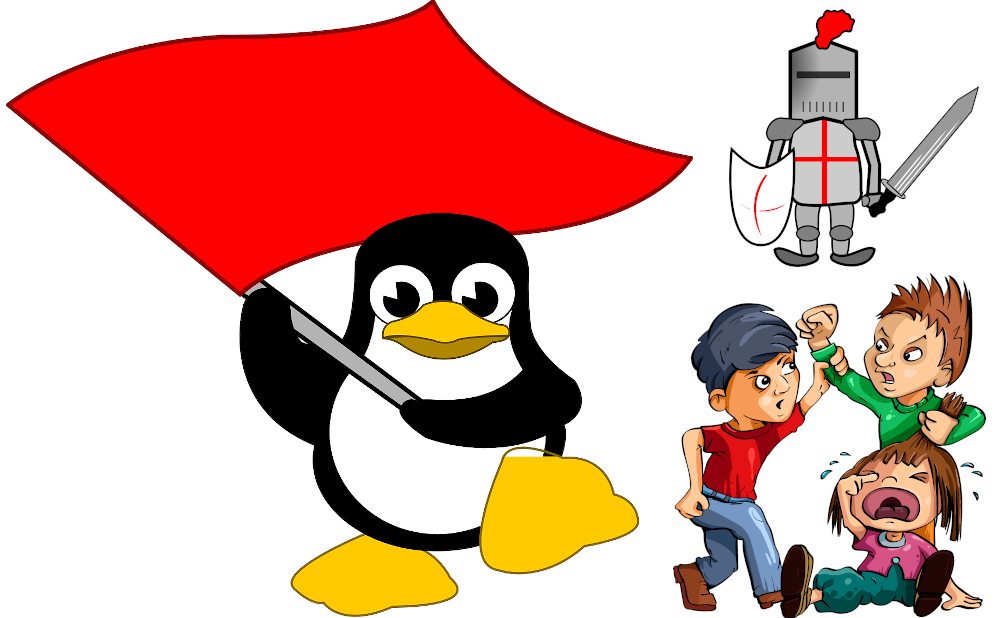
Here at SurfSideSafe, you can post anything you want to post. We let our users decide what is and is not appropriate.
What is offensive to one user may not necessarily be offensive to other users. For this reason, there is a red flag on each post. If you don't like a certain post, you can click or touch the red flag. The administrator will be notified, and decide whether the post should remain, or be removed. In any event, the user who flags the post will never see it again.
If a post is flagged more than twice, it will be removed, according to our policy. If this happens, the user who created the post will be notified.

Here's what happens when a post is ghosted. A user posts something on Social Media, and it is never displayed. The user can't find the post, and wonders why it is not shown. Also, the user is never notified. Unfortunately, many websites make a habit of doing this to their users very often.
We do not do this, because it is very unfair to the user. Every active post you have made will be shown.
If a post is ever removed, it will be for a very good reason. More important, the user will be notified.
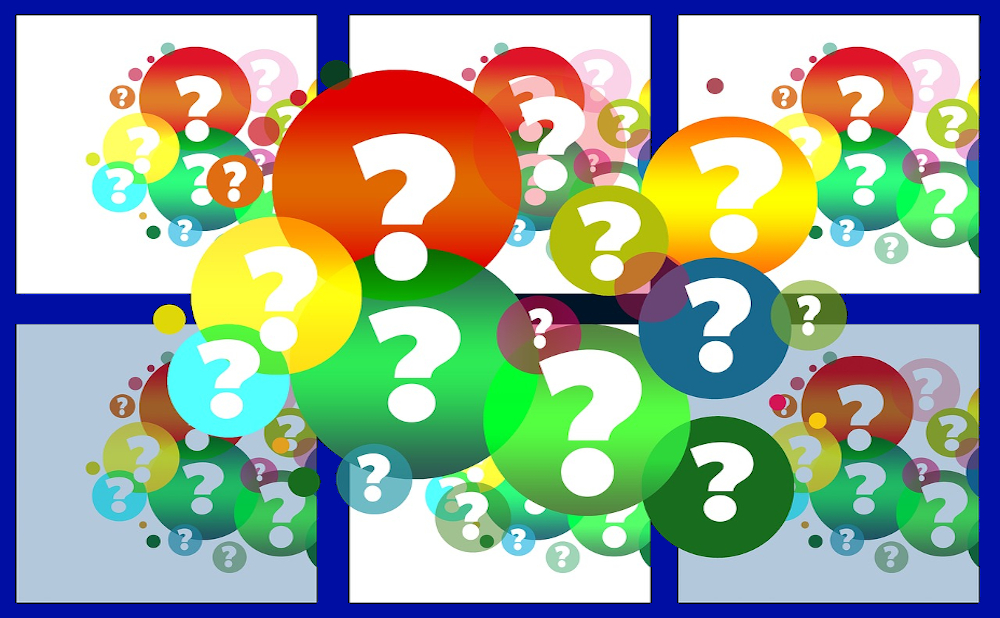
In today's Social Media platforms, it is very common for someone to create a profile that is an exact copy of another user's profile. This happens too often.
We added coding to highlight this if and when it happens, and we monitor this very closely. If we see two profiles that are identical, we will first contact the user.
Sometimes, a user might want to create another profile, and that's fine. However, if we determine that a duplicate profile is created, against the original user's wishes, the more recent profile will be removed.
We are very proud of our Social Media Platform. A lot of work, care, and passion went into the creation of what is about to become one of the best Social Media Platforms in the world.
We care about our users. Our mission is to give you an enjoyable, and safe place to meet new people, communicate with people you know, and most important, have a good time. We want your experience with SurfSideSafe to be the most enjoyable online experience you've ever had in your life.
Always remember this:
At SurfSideSafe, we are here to make your life much better.

Upload☻Create☻Connect
All in one place
And we actually listen
👉 See why people are making the switch