Updating Your Computer Operating System: Some Things you Need to Know |
 Business
BusinessUpdating your computer operating system can be a real pain. And it always seems like you are notified of an update at the very time you are busy doing something else.
It is very important that you install these updates as soon as possible.
Software updates for apps can be put on the back burner and installed later. But this is not the case with your operating system. This is the life blood of your system.
In this article, we will explore the importance of updating your operating system, the benefits it brings, and the things you should do first to prevent problems from the update.
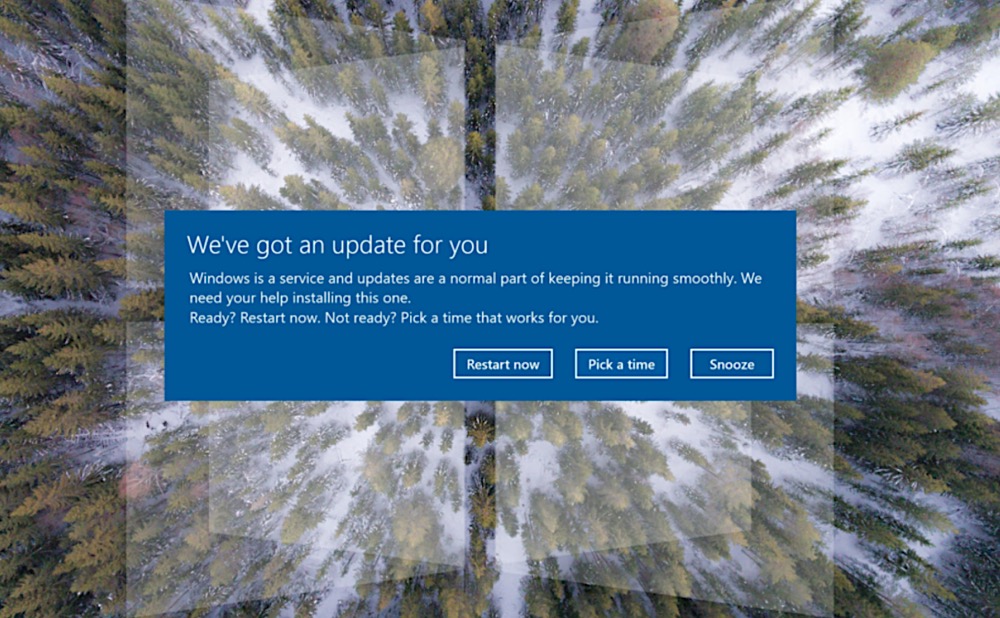
This is very important, and is why I am covering this first.
I updated my Mac to Apple's newest operating system, Somona a few days ago, and ran into some problems that could have been much worse than they were.
To make a long story short, my Mac worked, but it took about two minutes to do a simple task, such as, closing a window.
Before you update, there are three very important things you must do first:
There are 5 reasons this is very crucial:
This is really self-explanatory.
Whether your computer is a Windows or Mac, you will automatically receive a notification that your operating system needs to be updated.
Simply follow through, click on it, and you will be prompted on screen as to what you need to do.
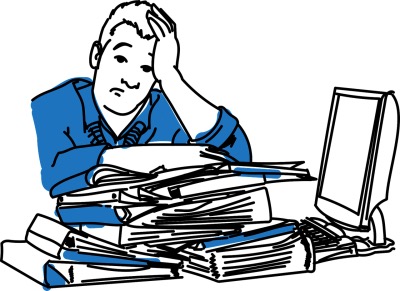
Here's a Tip
If you are working with your computer, it's impossible to update your operating system while doing something else.
Updating your operating system takes a long time (about an hour or two), so here's a suggestion.
If you're about to do something that is not computer related, such as, go shopping or turn in for the night, let your operating system update while you are away. Just set your display at a very dim mode, and this will work nicely for you.
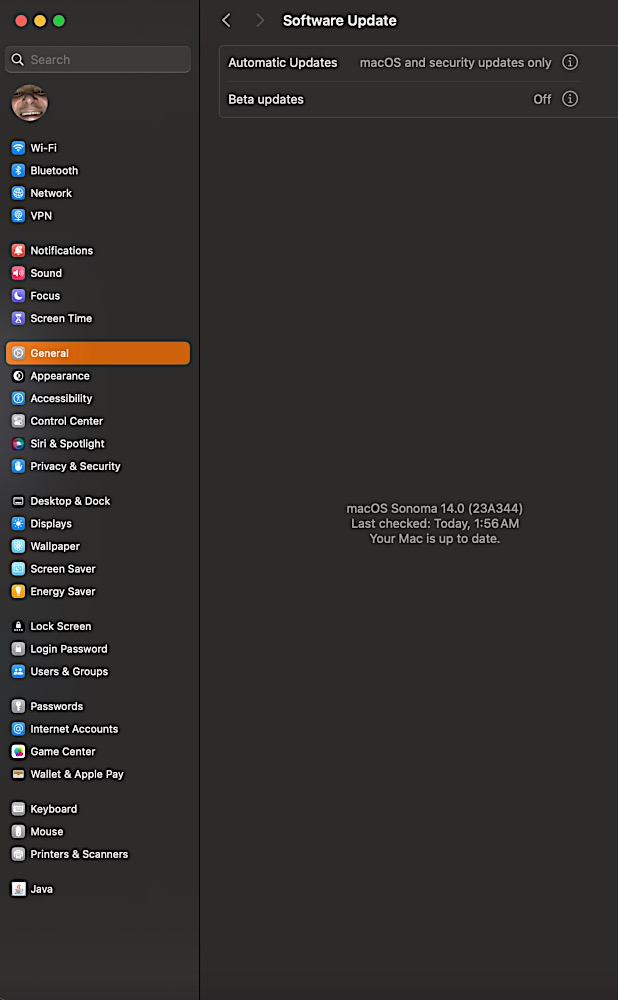
Remember, keeping your operating system up to date is an ongoing process. In addition, it is a process you simply cannot overlook.
Thank you for visiting us. Please visit us again. You are always welcome.
AND, there's something else I want you to remember:
At SurfSideSafe, we are here to make your life much better.
Join SurfSideSafeCreating an account with SurfSideSafe is very easy.In a few minutes, you will have the best Social Media experience you have ever had in your life.  |

A calmer, safer, easier place to connect

Creating an account with SurfSideSafe is very easy.
In a few minutes, you will have the best Social Media experience you have ever had in your life.
