New Feature: Uploading Audio Files on SurfSideSafe |
 SurfSideSafe
SurfSideSafeSurfSideSafe has recently introduced an exciting new feature that allows users to upload audio files. This feature opens up a world of possibilities for musicians, podcasters, and audio enthusiasts, making SurfSideSafe the go-to platform for all things audio.
But there is much more to this new feature than just uploading audio files, as you will see in this article.
This system is AWESOME, and we are very proud of it. There has never been an audio uploading system like this on any social media platform.
BRACE YOURSELF, because this is going to blow your mind.
Uploading audio files on SurfSideSafe is very simple. You simply need to navigate to the upload page, from either the home page, or your profile page. Here's how to do it:
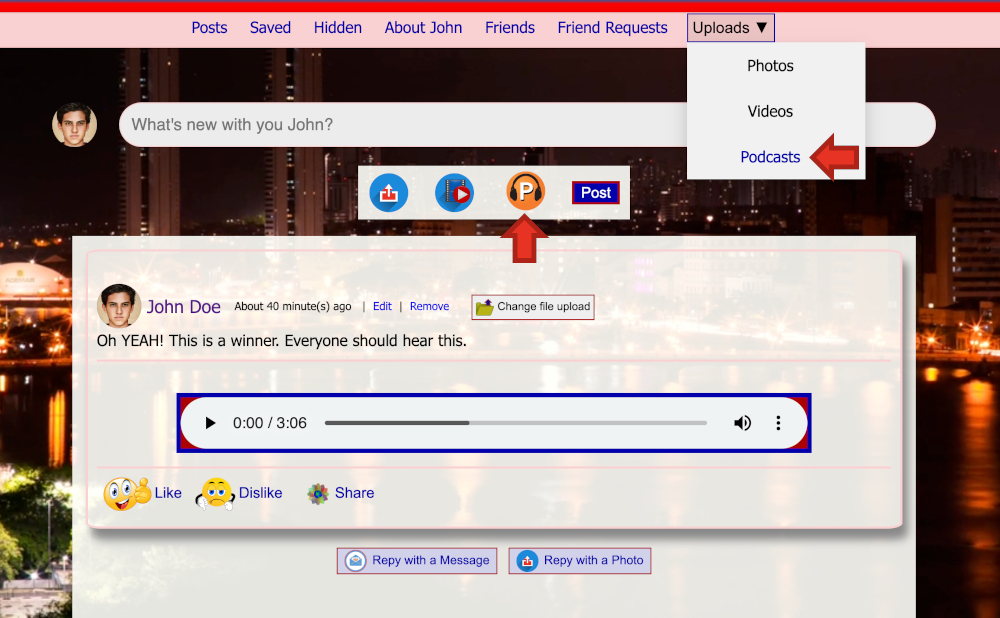
Click on the round icon above the arrow facing up, and you will be taken directly to the heart of the system, the upload page:

Or, if you click to the left of the arrow facing left, on podcasts, you will be taken to the page and links where all the audio files you have uploaded are displayed.

Just click on the rectangular image to the left of the arrow, and it will also take you to the upload page. But the first way I showed you is the easier of the two.
Now, My Friend, you are ready to upload some serious audio.
We have installed a feature for Uploading Audio Files on SurfSideSafe that you have never before seen on any social media platform. And, it's another way we work very hard to protect your privacy.
By default, all audio files uploaded are public, meaning anyone on SurfSideSafe can hear them. However, you have the option of making an audio upload private, meaning, only you can hear it.
Perhaps you want to create a voice message about something important you want to remember, or, you may want a place to store some files you can later get to. You can create a voice message, make it private, and refer to it when you need it.
I know that this contradicts everything social media is all about. Social media is for sharing, and we encourage you to share your audio uploads. But keep in mind that we have this feature, and it is there if you ever need it.
The entire audio file upload system is handled on one page, The Upload Page in Figure 2. Everything you need is on this one page. There are two ways to upload audio files.
First, you can record an audio message directly on the upload page with our built-in voice recorder. All you have to do is click on the red record button and talk.
Let's see this in action. In this video, we're going to upload a public voice message.
Notice that the button to make this a private video was not clicked. As a result, this is posted on the user's profile page.
Now let's see this in action again. This time, we're going to upload a private voice message.
Notice this time that the button to make this a private video was clicked. As a result, this is not posted on the user's profile page, but on the user's private audio page. Only the user who posted this can hear it.
Also, these videos were made using the built-in microphone on the device. If you use a better microphone, the sound will be awesome.
Finally, if the Cancel button is clicked, the audio will not post anywhere, and will be removed from the server.
To upload a file, all you have to do is click the following image in Figure 2, and follow the instructions on the screen. It's very simple.

Let's run through this.
When you click on the button from the upload page, and choose your file, this is what your will see:
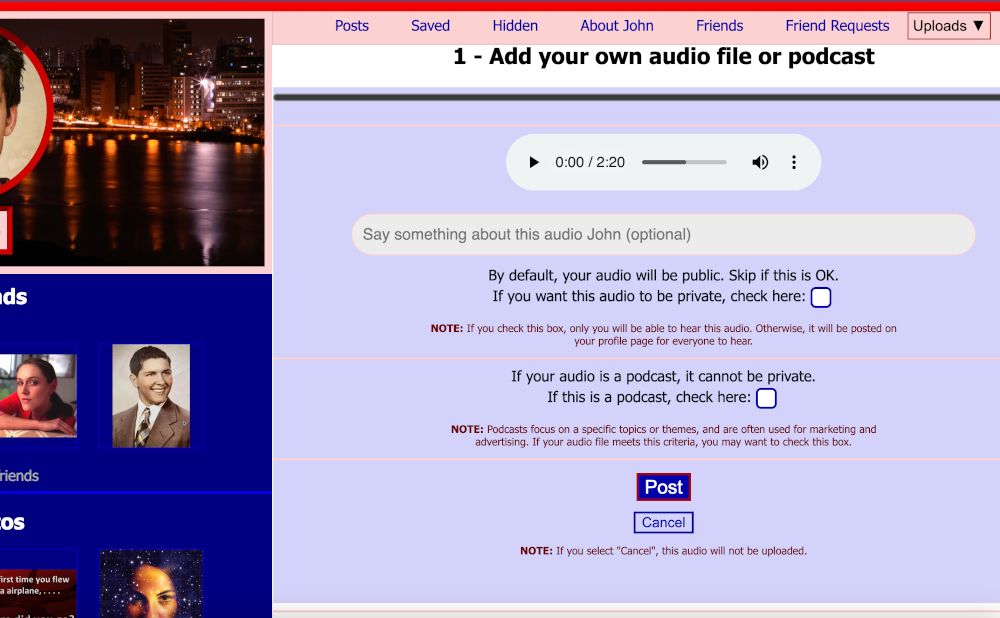
Now all you need to do is determine what kind of audio you're uploading, and then, My Friend, you are HOME FREE!
There are three kinds of audio upoads:
If you check nothing, they are automatically posted as public audio files.
If you check private, then what happens is self-explanatory: No post on your profile page, and only for you to see on your private audio page.
However, if you check private, and then check podcast, your upload will be posted as a podcast. Podcasts can't be private. Why would you want them to be?
Again, if you click on Cancel, everything is undone.
Finally, after you click on Post, you will be taken to the best place where you would like to see them posted.
That's all there is to it. Isn't this a great audio uploading system? We are very proud of it, and we want you to enjoy it.
Podcasts are THE THING right now. They are continuously growing in popularity.
Experts are predicting two things about podcasts:
You definitely don't want a podcast to be private. You can make a lot of money with podcasts. Making them private leaves money on the table.
Finally, besides being the best Social Media platform in the World, we also want to be the best podcast hoster.
Musicians often face difficulties when it comes to sharing their music with a wider audience. Traditionally, they had to rely on physical copies or distribution through limited platforms.
With SurfSideSafe's new audio file uploading feature, musicians now have a seamless way to share their music with fans around the globe.
Our audio file uploading system is the best, and with it comes 5 benefits to our users.
SurfSideSafe supports a variety of popular audio formats, ensuring that musicians can upload their music without any compatibility issues. Whether you have an MP3, WAV, FLAC, or any other widely-used audio format, SurfSideSafe has got you covered. Every audio file you upload is automatically converted to MP3.
Forget about worrying about running out of storage space for your audio files. SurfSideSafe provides unlimited storage for its users, allowing musicians to upload as much music as they want without any restrictions. This ensures that you can keep creating and sharing without limitations.
Once uploaded, audio files on SurfSideSafe can be easily shared with a few simple clicks. Users can generate shareable links that can be sent to friends, fans, or collaborators. Additionally, SurfSideSafe offers integration with other websites, making it effortless to spread your music far and wide.
Collaboration is a vital aspect of music production, and SurfSideSafe recognizes that. With its new audio file uploading feature, musicians can easily collaborate with others by sharing access to their uploaded files. This makes it a breeze to work on music projects remotely and foster creativity across distances.
SurfSideSafe provides a robust organizational system to help users keep their audio files organized. Users can add descriptions for each file, making it easier to navigate and locate specific tracks. This ensures that your digital music library remains tidy and easily accessible.
SurfSideSafe's new feature of uploading audio files is a game-changer for musicians, podcasters, and anyone who loves audio content. With its wide range of supported formats, unlimited storage space, and seamless sharing options, SurfSideSafe empowers users to share their creativity with the world.
Our powerful collaboration tools and streamlined organizational system further enhance the user experience. So why wait? Start uploading your audio files on SurfSideSafe today and unlock the true potential of your sound.
I hope you enjoyed this article as much as we enjoyed bringing it to you.
Thank you for visiting us. Please visit us again. You are always welcome.
AND:
Remember! At SurfSideSafe, we are here to make your life much better.
Join SurfSideSafeCreating an account with SurfSideSafe is very easy.In a few minutes, you will have the best Social Media experience you have ever had in your life.  |

Upload☻Create☻Connect
All in one place
And we actually listen
👉 See why people are making the switch

Creating an account with SurfSideSafe is very easy.
In a few minutes, you will have the best Social Media experience you have ever had in your life.
